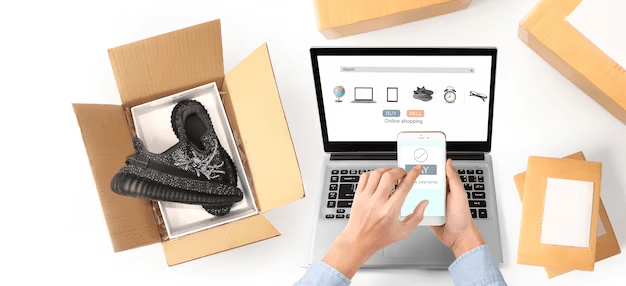In my journey through the vast and ever-evolving landscape of e-commerce, particularly on Amazon, I've encountered many challenges. Among these, one of the most perplexing yet crucial to master is navigating the realm of Amazon's suppressed listings.
Through my experience and continuous learning, I've gathered insights and strategies to help you, fellow sellers, prevent your listings from being suppressed product listings by Amazon. Let's dive into the essence of Amazon suppressed listings and explore proactive measures to avoid them.
Understanding Amazon Suppressed Listings
Before we embark on prevention strategies, it's vital to grasp what Amazon suppressed listings are and why they occur. Amazon, in its quest to ensure a seamless and trustworthy shopping experience, implements stringent guidelines for product listings. When a listing fails to meet these criteria, Amazon may suppress it, making it invisible to potential customers. This suppression primarily aims to prevent misleading information, ensure product safety, and uphold Amazon's reputation for reliability.
Why Amazon Suppresses Listings
- Incomplete Product Information: Lack of essential Amazon product listing details like images, descriptions, or specifications.
- Poor Quality Images: Images that are blurry, have watermarks, or don't meet Amazon's size requirements.
- Non-compliance with Amazon’s Policies: Amazon product listings that violate Amazon's product category rules or sell prohibited items.
- Pricing Issues: Significantly higher prices compared to other platforms or historical prices on Amazon.
- Inadequate Performance Metrics: Sellers with high order defect rates, late shipment rates, or poor customer feedback.
Proactive Measures to Prevent Listing Suppression
1. Ensure Complete and Accurate Product Information
One must emphasize the importance of providing comprehensive product information. Detailed descriptions, including size, material, usage instructions, and any other relevant data, are pivotal. To prevent your Amazon product listings from being suppressed:
- Regularly review and update product details.
- Use bullet points for key features to enhance readability.
- Ensure accuracy in product specifications and compatibility information.
2. Adhere to Amazon's Image Requirements
High-quality images are not just appealing; they are a requirement on Amazon. Product images should be clear, professionally lit, and white. They should also meet Amazon's size and quality standards. To stay on the safe side:
- Use images with a minimum size of 1000 pixels on the longest side to enable the zoom feature.
- Avoid using placeholders or images with watermarks, text, or excessive props.
- Regularly audit your product images for compliance with Amazon's evolving guidelines.
3. Comply with Amazon's Policies and Guidelines
Understanding and adhering to Amazon's policies is crucial. This encompasses prohibited Amazon product listings, category-specific rules, and general conduct on the platform. To navigate this:
- Stay updated with Amazon's policy changes by regularly checking the Seller Central news section.
- Ensure your products comply with local laws and Amazon's global standards.
- Engage in Amazon seller forums and webinars for insights and updates.
4. Competitive and Fair Pricing Strategy
Amazon's algorithm closely monitors price competitiveness. Amazon product listings priced significantly higher than similar products may be suppressed. Implementing a competitive pricing strategy is essential. Consider:
- Using automated repricing tools to adjust your prices based on market conditions.
- Keeping an eye on your competitors' pricing strategies without compromising on your profit margins.
- Ensuring that your listing price reflects the product's value accurately.
5. Maintain High Performance Metrics
Amazon rewards sellers who provide excellent customer service with higher visibility. Conversely, poor performance metrics can lead to suppressed listings. To maintain high standards:
- Monitor your Seller Central account health dashboard regularly.
- Aim for prompt shipping and delivery to improve customer satisfaction.
- Encourage satisfied customers to leave positive feedback.
6. Utilize Amazon Listings Error Correction Tools
Amazon provides tools and reports within Seller Central to help identify and correct Amazon product listing errors. These tools are invaluable for preventing listing suppression. Make it a habit to:
- Regularly check the Suppressed Listings Report in your Seller Central account.
- Use the Fix Suppressed Listings tool to quickly address issues Amazon has identified.
- Use Amazon's Listing Quality and Suppressed Listing Report to uncover potential listing improvements.
7. Regular Audits and Updates
The e-commerce landscape is dynamic, with consumer preferences and platform guidelines constantly evolving. Conducting regular audits of your Amazon product listings ensures they remain compliant and appealing. To do this effectively:
- Schedule monthly reviews of your listings to ensure they meet current Amazon standards.
- Update your listings to reflect any changes in your product or Amazon's guidelines.
- Keep an eye on customer reviews and questions to address any recurring issues or concerns.
Conclusion
Navigating the complexities of Amazon's platform requires a proactive approach, especially concerning listing suppression. By understanding why Amazon suppresses listings and implementing the above measures, sellers can significantly reduce the risk of suppression.
Remember, the goal is to avoid suppression and create compelling, compliant, and customer-focused Amazon product listings. Through diligence, adherence to guidelines, and a commitment to quality, sellers can thrive on Amazon, turning potential challenges into opportunities for growth and success.