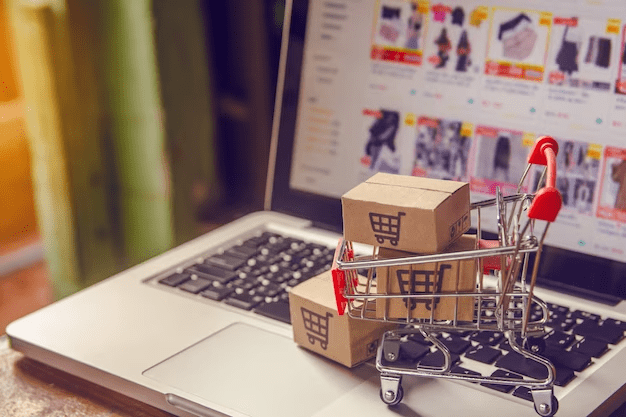Optimizing your Amazon product listings is essential to stand out and drive sales. A well-optimized product listing enhances visibility and improves conversion rates and customer satisfaction. While managing Amazon listings can be a complex task, enlisting the help of professional listing services can provide a range of benefits to help you maximize your product's potential.
In this article, we'll explore how professional product listing services can optimize your Amazon listings and contribute to your overall success.
Table of Contents
The Significance of Optimized Amazon Product Listings
1. Improved Visibility
2. Enhanced Conversion Rates
3. Consistent Branding
4. Competitive Edge
How Professional Listing Services Make a Difference
1. Keyword Research and Integration
2. Compelling Product Titles
3. Persuasive Bullet Points and Descriptions
4. High-Quality Images
5. Backend Search Terms
6. A/B Testing and Optimization
7. Stay Updated with Amazon Guidelines
The Significance of Optimized Amazon Product Listings
Before delving into the role of professional listing services, let's understand why optimized Amazon product listings matter:
1. Improved Visibility
Optimized product listings are more likely to rank higher in Amazon's search results. According to Junglescout, higher visibility increases the chances of your products being discovered by potential customers.
2. Enhanced Conversion Rates
Clear and informative product listings lead to higher conversion rates. Well-optimized listings give customers the information they need to make confident purchasing decisions.
3. Consistent Branding
Professional listings maintain a consistent brand image across all product pages. This consistency fosters trust and loyalty among customers.
4. Competitive Edge
Optimization gives you a competitive edge in a marketplace flooded with similar products. An optimized listing can make your product more appealing compared to others.
How Professional Listing Services Make a Difference
Professional Amazon listing services optimize Amazon product listings to achieve optimal performance. Here's how these services can make a difference:
1. Keyword Research and Integration
Effective keyword research is crucial for Amazon SEO. Professional Amazon listing services conduct thorough keyword research to identify your product's most relevant and high-performing keywords. They seamlessly integrate these keywords into your listing, enhancing its discoverability.
2. Compelling Product Titles
A captivating product title is the first thing customers see. Professional Amazon listing services craft product titles that are not only informative but also enticing. These titles incorporate relevant keywords while remaining concise and engaging.
3. Persuasive Bullet Points and Descriptions
Well-structured bullet points and descriptions highlight your product's key features and benefits. Professional Amazon listing services create persuasive content that addresses customer pain points and showcases your product's value.
4. High-Quality Images
Images play a vital role in capturing customers' attention. Professional Amazon listing services ensure that your images are high-quality, well-lit, and showcase your product from various angles, providing a comprehensive view to potential buyers.
5. Backend Search Terms
Backend search terms are hidden keywords that contribute to your product's searchability. Professional services optimize these terms to increase the chances of your product appearing in relevant search results.
6. A/B Testing and Optimization
Professional Amazon listing services often conduct A/B testing to determine which elements of your listing are most effective. This data-driven approach allows them to refine and optimize your product listing for maximum impact continually.
7. Stay Updated with Amazon Guidelines
Amazon's guidelines and algorithms are subject to change. Professional listing services stay up-to-date with these changes and adapt your listing strategy accordingly, ensuring compliance and high visibility.
Conclusion
Optimizing your Amazon product listings is fundamental to succeeding in the competitive e-commerce landscape. Professional listing services' expertise and strategic approach can significantly enhance your listings' visibility, conversion rates, and overall performance.
Remember that investing in professional Amazon product listing services is an investment in the growth of your business. These services can significantly impact how customers perceive and choose your products, thanks to their expertise in Amazon's algorithms, keyword research techniques, persuasive content creation, and adherence to Amazon's rules.
For more insights on e-commerce strategies, Amazon optimization, and outsourcing your Amazon product listing services, visit Vserve’s Amazon Listing Services. Stay informed, stay ahead.