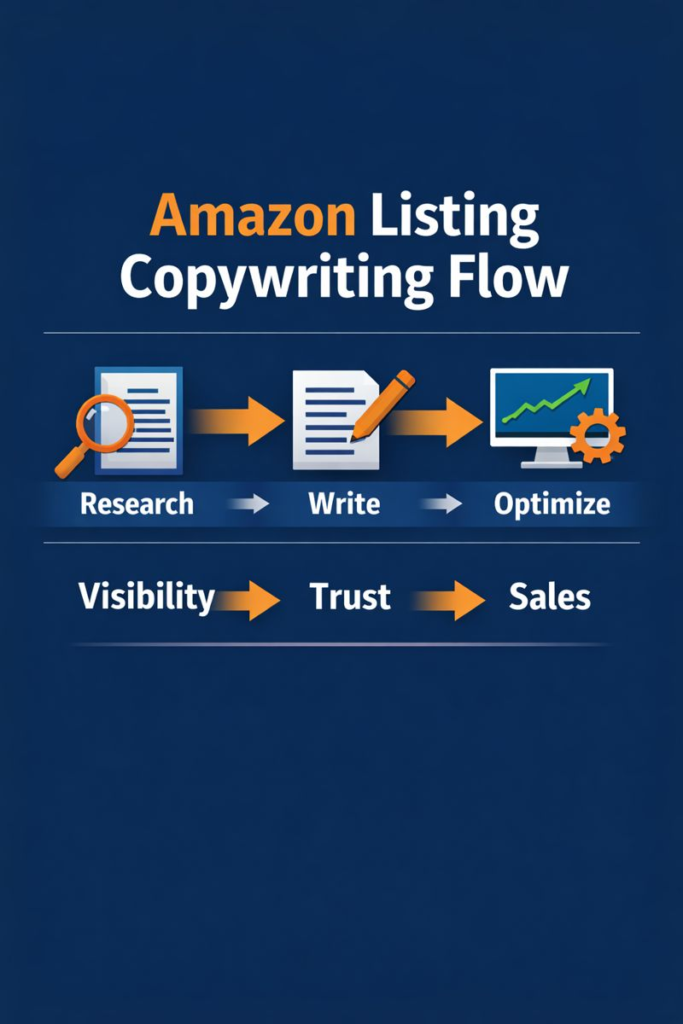With millions upon millions of products competing for attention on Amazon, standing out becomes a case of survival. Customers scroll fast. They compare faster. If you want to begin or scale your eCommerce journey, Amazon should still be your first stop. The platform is trusted, structured, and globally familiar. Buyers feel safe here, and that is what matters.
But safety alone does not sell. The real question is this: how do you make a customer pause, read, and choose your product over dozens of similar ones? The answer hides in carefully chosen words. Words written by an experienced Amazon product listing copywriter who understands both people and algorithms.
Amazon visibility is earned, not gifted. And Amazon listing copywriting plays a decisive role in reaching the top of search results.
Table of Contents
How Can an Amazon Product Listing Copywriter Improve Your Business?
Perform Keyword Research for Amazon Listing Copywriting
Understand the Target Audience Before Writing
Optimize Product Titles With Amazon SEO Copywriting Services
Write Informative Product Descriptions That Convert
Craft Feature Bullets That Sell Quietly
Keep the Language Simple and Human
Use A+ Content for Brand Sellers
Update the Amazon Product Listing Regularly
Frequently Asked Questions (FAQ)
How Can an Amazon Product Listing Copywriter Improve Your Business?
Selling online looks easy from a distance. In reality, it is layered, demanding, and slightly chaotic. Buyers do not arrive convinced. They arrive curious, compare, and hesitate. They open competitor listings in new tabs.
If your content does not connect quickly, the buyer leaves quickly.
A professional Amazon product description copywriter knows how to shape content that feels alive. Like a novelist bringing a story into focus, skilled Amazon product listing copywriters bring your product into the reader’s imagination.
Good Amazon copywriting services do more than explain features. They guide decisions, improve rankings, and support conversions.
Perform Keyword Research for Amazon Listing Copywriting
Keyword research is the spine of Amazon product listing copywriting. Without it, your content remains unseen.
Amazon buyers are different. They search with intent. They are already near the bottom of the funnel. That is why Amazon seo copywriting services focus on buyer-driven keywords, not vague traffic phrases.
A skilled copywriter:
- Studies real customer search terms
- Identifies high-intent phrases
- Balances volume with relevance
- Avoids keyword stuffing
This research powers every part of Amazon listing writing services, from titles to bullets.
Understand the Target Audience Before Writing
Words fail when audiences are misunderstood.
Before writing even one line, an Amazon copywriter studies the buyer. They study his needs, his doubts, and his motivations. Sometimes, the buyer is not the user. Parents buy toys, offices buy tools, and givers buy gifts.
Effective Amazon copywriting service strategies always account for this difference. Content becomes clearer, the tone becomes warmer, and the conversion improves slowly but surely.
Optimize Product Titles With Amazon SEO Copywriting Services
Product titles are fragile. If too long, they get cut. If too short, they disappear.
Amazon allows up to 200 characters for many categories, but mobile shoppers only see around 80. That is where your primary keyword must live.
A well-optimized title includes:
- Brand name
- Product name
- Variations (size, color, flavor)
- Model or version
- One clear USP
Professional Amazon listing copywriting follows category-specific formats while keeping titles readable, not robotic.
Write Informative Product Descriptions That Convert
Product descriptions sit lower on the page, but they carry weight. This is where hesitant buyers linger.
While Amazon does not index descriptions heavily, they influence conversion behavior. Clear formatting, scannable paragraphs, and purposeful language are the key.
A trained Amazon product description copywriter uses this space to:
- Clarify benefits
- Reduce uncertainty
- Answer silent objections
Conversions grow when doubt shrinks.
Craft Feature Bullets That Sell Quietly
Feature bullets are the heartbeat of Amazon listings.
Best practices include:
- No pricing or shipping details
- Product-specific benefits only
- Simple separators like semicolons
- Under 500 characters per bullet
Experienced Amazon product listing copywriters write bullets that skim well yet inform deeply. They give you short sentences with clear value.
Keep the Language Simple and Human
Fancy words impress writers, but it is simple words that sell products. Amazon shoppers come from everywhere. They come in different languages and different comfort levels. When content is conversational, it feels safe.
Good Amazon copywriting services use:
- Plain language
- Natural rhythm
- Human tone
The aim is just clarity.
Use A+ Content for Brand Sellers
For brand-registered sellers, A+ Content is a quiet advantage. Amazon reports that using A+ Content can increase sales by up to 8% with Basic A+ and up to 20% with Premium A+ implementations, showing a clear lift in sales performance when compared to listings without enhanced content.
It allows:
- High-quality images
- Comparison charts
- Videos
- FAQs
- Brand storytelling
When paired with strong Amazon listing writing services, A+ Content increases time on page and buyer confidence.
Update the Amazon Product Listing Regularly
Amazon changes, buyers change, and trends change. Hence, listings should evolve too.
Regular updates help:
- Keep information current
- Answer new customer questions
- Reflect seasonal demand
Brands using ongoing Amazon copywriting service support often outperform static listings.
SEO and Amazon Copywriting
SEO on Amazon is different. It blends keywords with behavior.
Effective Amazon SEO copywriting services combine:
- Keyword relevance
- Engagement signals
- Conversion optimization
- Visual alignment
Content that performs well is content that feels natural.
Frequently Asked Questions (FAQ)
1. What does an Amazon product listing copywriter do?
They create optimized titles, bullets, and descriptions that improve visibility and conversions.
2. Is Amazon copywriting different from website copywriting?
Yes. Amazon focuses on buyer intent and marketplace algorithms.
3. Can copywriting really improve Amazon rankings?
Yes, through better engagement and conversion signals.
4. Do small sellers need professional Amazon copywriting services?
Absolutely. It helps them compete with larger brands.
5. How often should Amazon listings be updated?
Ideally every few months or when market changes occur.
Conclusion
Amazon success is rarely accidental. It is written line by line, word by word.
With strong Amazon product listing copywriting, your product becomes easier to find, easier to trust, and easier to buy. Visibility improves, conversions follow, and revenue grows steadily.
If you want listings that rank higher, read better, and sell smarter, partner with Vserve Amazon Listing Services. Their expertise in Amazon copywriting services, optimization, and strategy helps brands turn listings into long-term revenue engines.
Suggested Reads
https://www.Amazonlistingservice.com/blog/how-can-ecommerce-product-listing-services-help-you-grow-your-Amazon-store/ - Explains how listing services support scalable Amazon growth.
https://www.Amazonlistingservice.com/blog/top-8-Amazon-product-listing-services-for-catalog-accuracy/ - Focuses on catalog accuracy and listing consistency.
https://www.Amazonlistingservice.com/blog/essential-pillars-Amazon-product-optimization/- Breaks down key elements of successful Amazon optimization.