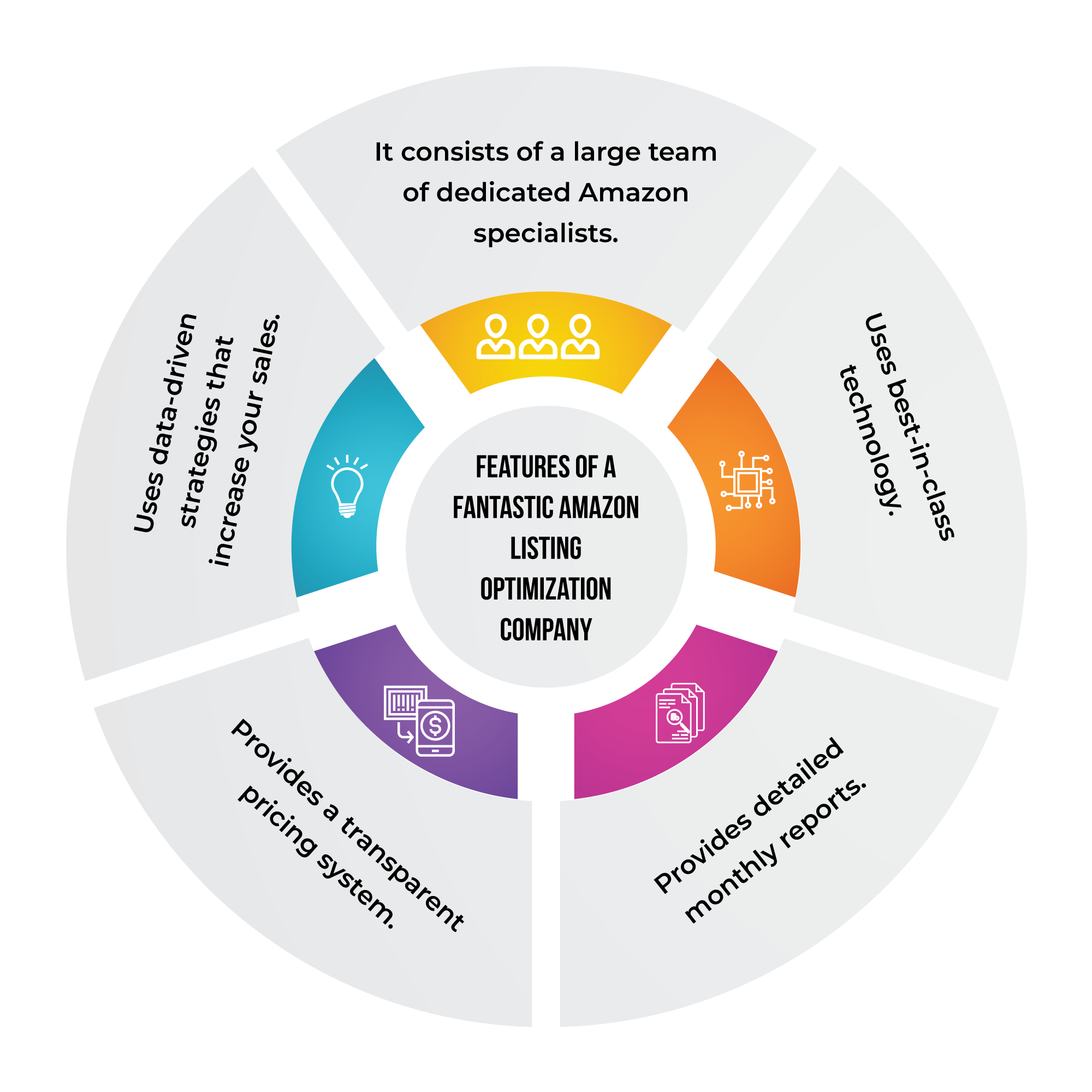Do you find it hard being an Amazon seller? You could benefit from Amazon listing optimization.
Since its inception, Amazon has grown into an e-commerce colossus, selling millions of types of products globally. Today, anyone selling a product loses out on sales if they are not selling on Amazon. But with multiple competitors selling similar products or products better than yours, how can you stand out from the crowd and impress your customers? Here are 20 ways to increase your Amazon sales through Amazon listing optimization.
What is Amazon listing optimization?
To put it simply, it is the process of upgrading all your product pages, so you rank high on the Amazon search engine. When you upgrade your product pages, your products are noticeably more visible to your potential customers.
The result of Amazon listing optimization is to make more sales. But there is a heap of other benefits too, including:
- Increased click-through rates (CTRs).
- Increased conversion rates (CRs).
- Driving more traffic to your product pages.
- Increased traffic to your business website
- Grow your customer base.
- There are myriad ways to use Amazon listings to boost your sales.
Here are 20 proven tips to increase your Amazon Sales with Amazon Listing Optimization.
Amazon SEO optimization – Getting your keywords right!
1. Conduct thorough keyword research
Think like your customer and put together an initial list of keywords. What keywords would they type into Google to find your product?
Use keyword research tools like Amazon’s MerchantWords to find the best high-search keywords relevant to your business.
Visit your competitors’ websites and check out the keywords they use.
Research on long-tail keywords. Long-tail keywords are more accessible, easier to rank, and are less competitive.
2. Monitor your keywords
Monitor keywords and analyze them regularly. Keep an eye on new keywords used by competitors and trending words and phrases that pop up regularly. You might consider incorporating those into your current keyword list.
3. Use keywords appropriately
Don’t stuff keywords. Ensure to use an appropriate amount of keywords to the product description, title, and bullet points. Target your keywords in PPC campaigns to get more paid keyword traffic and organic traffic to your product pages.
4. Rank your product for maximum search terms (backend keywords)
Make your Amazon products visible to potential buyers and make them visible through Amazon search terms (backend keywords). Adding backend keywords improves ranking and could also lead to more sales.
Add as many relevant search terms to your product listing’s backend. The A9 algorithm matches the keywords with searches and shows all the suitable products.
Amazon Content Optimization
5. Optimize your product title
Although you have 200 characters (with spaces) at your disposal for your product title, Skubana research and Amazon Seller Central recommend that you don’t exceed 112 characters. Keep it any longer, and you could end up having your product titles truncated.
Every word in the product title is searchable so that you can add your:
- Brand
- Product line
- Material/key feature
- Color
- Size
- Quantity/packaging
6. Optimize product titles for mobiles
Ensure titles are no more than 80 characters (with spaces). Mobiles are smaller devices, and all titles will be truncated or cut short. But some mobiles display less than 80 characters. So, play it safe and add your main keywords at the very beginning of your titles.
7. Optimize your product images
The images that you use for each product are as important as the written descriptions. Here are some Amazon imaging processing guidelines to follow.
- Don’t skip images.
- Use several (Amazon allows uploading up to nine images per product) high-quality (at least 1,000 pixels on the longer side) images.
- The images must be recognizable and occupy at least 85% of the image area.
- Keep the background plain white: Hex color #ffffff.
- File format should be PNG, JPEG, TIFF, or GIF.
- Image color modes to use are RGB or CMYK.
8. Getting the best from images
Ensure every image matches the product description (similar color, size, design, product code, etc.). That will mean taking the time to take pictures of the actual product.
When photographing your products, ensure the images showcase the product’s unique features. That will give your buyers a visual presentation of the benefits of that product. Utilize the latest features such as 360 interactive images and 3D product modeling to create images that provide a real-time experience and the product appeal that your customers are expecting.
9. Use bullet points to highlight key features and benefits
You might find people skimming a product page for a few seconds and leaving without making a purchase. These are busy people who don’t have time to go through full product descriptions. These people are looking to make a purchase – but they want the information in a simple and easy-to-skim-through format (bullet points).
- Don’t exceed five (5) bullet points.
- Ensure the bullet points take up less than 1,000 characters for better readability.
- Although keywords are important, don’t stuff keywords. Add keywords only if they don’t disrupt the flow of thought.
10. Keep your product description short
Amazon product listing content writing is a bit different in that the longer a product description, the more chances of losing a potential customer. According to the same Skubana study, 51% of top-ranked Amazon listings had product descriptions under 400 characters. But wait. There is a twist. According to the same survey, 31% of top listings had descriptions that exceeded 1,100 characters.
- If you can’t keep it within 400, then ensure it is over 1,100 characters.
- Don’t stuff keywords. Add keywords only if they don’t disrupt the flow of the description.
11. Use A+ Content – Amazon content creation and enhancement
A standard listing shows nothing more than text. But Professional Sellers approved as brand owners and emerging brand owners can use the Amazon content creation tool - A+ Content for Amazon content optimization of their branded ASINs.
A+ Content allows you to add video, enhanced images, comparison charts, text placements, and more to increase traffic to the product page, increase conversion rates, boost sales, and increase your Amazon presence.
To use A+ Content, go to the Seller Central Homepage and select the Advertising menu. From there, choose A+ Content and follow the directions.
12. Emphasize key features
Communicate your product’s value by emphasizing its features and benefits. People looking for a specific product are bombarded with several brands that offer that exact product. Highlight the key features and how they will benefit your customer. Use bullet points to highlight each feature. Provide statistics and data to support your points.
Offers for Amazon Listing Optimization
13. Offer more than just a product
What if multiple sellers were selling the same product that you had to offer? What would entice potential buyers to choose you (as a seller) over your competitors? The deciding factor often comes down to how much value they can get for their money. Here are some ways you can win over your competitors:
- Offer faster delivery.
- Offer discounts or warranties.
- Improve customer service.
Customer support is critical on Amazon
14.Encourage customer reviews
Encourage your customers to leave reviews on Amazon. The more reviews, the more visible you become. Here are some ways to do that:
- Send a follow-up email requesting a review on Amazon.
- Request for reviews via your newsletter.
- Use an Amazon tool such as the Early Reviewer Program and Vine program.
- Make use of Amazon’s ‘Request a Review’ button.
- Rely on Amazon’s automated follow-up system.
15. Reply to every review
Thank people who leave a positive review. Show your customers that you value them by replying to every review that you get. When responding to positive reviews, add your company name, keywords, and category, so you show up on searches outside Amazon.
16. Don’t hesitate to answer negative reviews
People remember companies that respond to negative reviews. According to a survey, 89% of customers will read how your business responds to negative reviews. You don’t have to go overboard with negative reviews.
- Apologize and empathize with the angry customer.
- The public view your response, so feel free to add a bit of marketing.
- Invite the customers to take the conversation offline.
- Keep your response short, to the point, and sweet.
Branding can optimize your product’s Amazon Listing
17. Register your brand with Amazon
The benefits of going through the Amazon Brand Registry (ABR) process are endless – it protects your brand and products and also gives you much more credibility. Here are some Amazon benefits:
- Get access to A+ Content (more on this later)
- Create a Storefront for your brand.
- Create sponsored advertising campaigns.
18. Outsource to an Amazon Listing Optimization Company
Do you want to earn the Best Seller badge? Then consider hiring the experts to help with increasing your sales dramatically with Amazon Listing Optimization. Here are some services offered by an efficient Amazon Listing Optimization Company.
- Price your products right.
- Conduct Extensive keyword research.
- Create compelling Content using A+ Content.
- Photography of items for image optimization.
- Correct product categorization.
- Analysis of competition.
- Analysis of user engagement.
- Monitoring of the inventory.
- Product review moderation.
Conclusion
Amazon Listing Optimization can get you brand recognition and increased sales. There are several ways to optimize your Amazon Listing – You can do it yourself. But if you doubt your abilities, don’t hesitate to hire an Amazon Listing Optimization Company. Listing optimization services are a valuable investment – not only do they help get your brand visible, but they also engage your users and get your sales up.
Vserve Amazon Listing Services is an IT-enabled service provider that aims to provide organizations with industry-specific, timely, and cost-effective e-commerce and data management solutions to global enterprises. You can hire your Amazon listing expert at a price as low as $4/hour.
Is there anything else you have tried to optimize your Amazon listing and increase sales? We would love to hear from you. Feel free to leave your comments here or visit our website for information on how we can help with Optimizing your Amazon listing.
Interesting posts to read:
The Ultimate Guide for Hiring Your First Amazon Virtual Assistant