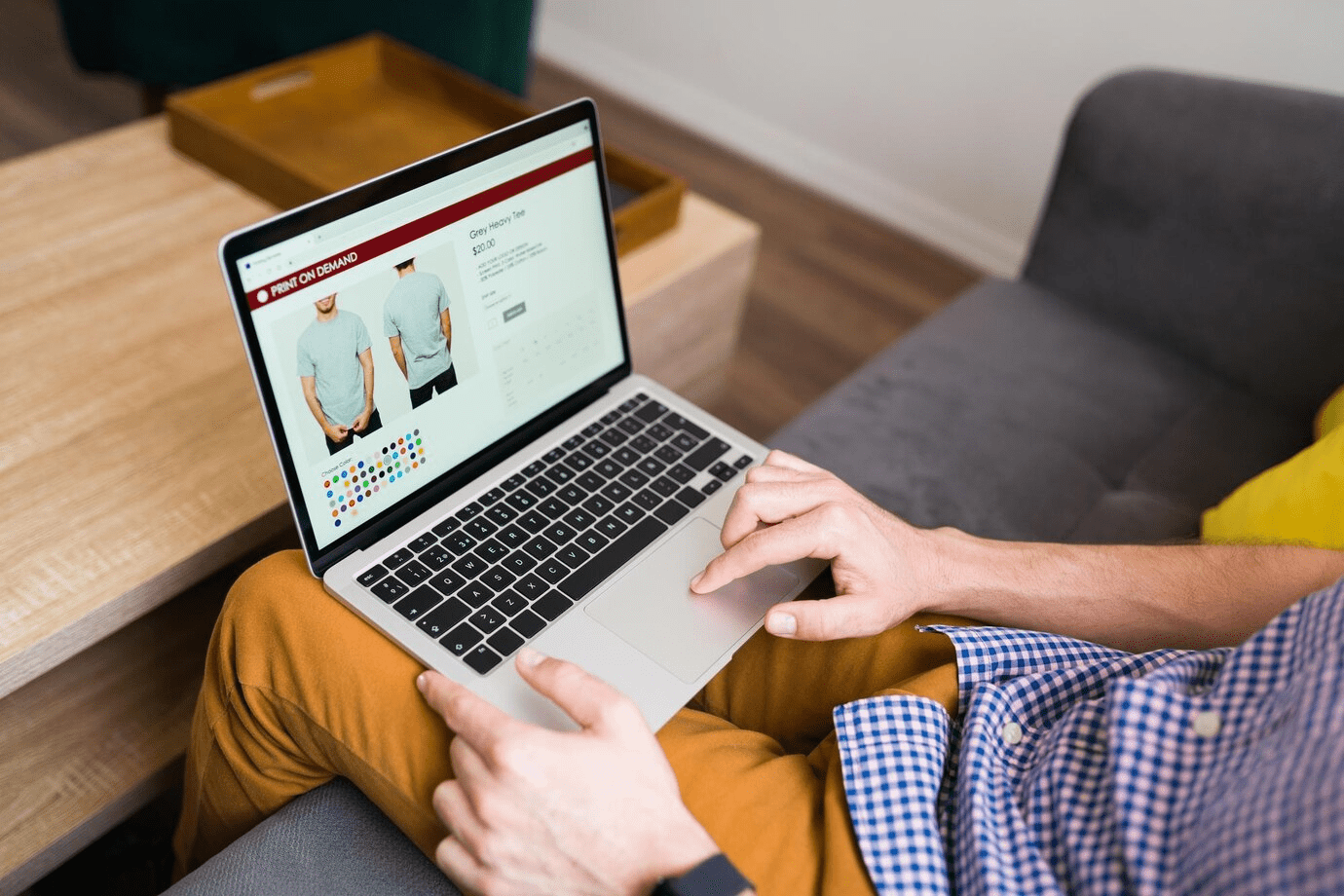What is the first website that strikes your mind when searching for a product to buy online? The most likely answer to this question is Amazon Marketplace. You just have to type in the keyword, and you can find millions of product results at your fingertips. According to the Amazon Advertising Report from Jungle Scout, 74% of product searches start on Amazon.
Furthermore, businesses have realized the importance of this leading marketplace and are utilizing it to reach their target audience, improve their brand awareness, and successfully sell products on Amazon.
However, many retail business owners have still not realized that listing products on Amazon definitely requires constant maintenance to stay competitive. They cannot succeed with a ' set it and leave it’ strategy on Amazon. While listing a product on Amazon requires several steps, it is also important to remember that you still need to work on other things after your listing is live on the platform.
Amazon sellers need to maintain and update the product listing constantly. Thus, if any listing element doesn’t meet minimum requirements over time, Amazon may suppress the listing or deactivate the seller account until the Amazon listing error is resolved. Additionally, Amazon listing error can pause the listing, and it will not appear in search results, and the seller may lose revenue.
How can Amazon listing errors result in listing suppression?
Usually, Amazon may suppress a product listing when it doesn’t live up to the rigorous standards of the marketplace. According to Amazon, the listing suppression guidelines make it easier for buyers to find, research, and purchase products from the Amazon marketplace. To make sure Amazon does not suppress the Amazon product listing, sellers need to provide detailed information about the product in the listing.
Some common examples of insufficient or missing information and Amazon listing errors that can result in suppression of the listings include:
- A listing doesn’t contain at least one product image
- The listing doesn’t include a detailed product description, excluding some product categories, such as books, shoes, apparel, etc.
- A listing of clothing or accessories that contains a product title longer than 80 characters
- Also, a product listing without any defined category
How to fix a suppressed Amazon Listing?
It is very easy to identify the reason for listing suppression. However, to avoid product listing errors, sellers should consistently maintain their listings to ensure that everything on the Amazon product listing is up to date and according to the latest Amazon guidelines. Here are a few steps Amazon sellers should follow to fix suppressed listings:
- Go to the “Manage Inventory” option under the Inventory tab in seller Central.
- Sellers can find a ‘Suppressed’ button if any Amazon product listing is suppressed. If the button is not available, then all the listings are fine.
- If it is present, click the ‘suppressed’ button and select the suppressed product listing.
- Go through the listing and edit the details that require changes. Also, if the product listing doesn’t have images, click ‘Manage Images’ to fix listing errors related to Amazon listing images. Every Amazon product listing has a Product Summary page listing all the suppression and errors. Resolve issues as mentioned in the suppressed listings.
- Click on ‘Save and Finish’ once all the issues are resolved.
What if the listing is flagged incorrectly?
There may be a situation when an Amazon product listing is in line with marketplace standards, but it is still suppressed due to prohibited claims. Amazon’s guidelines for prohibited claims ensure that buyers receive accurate and honest information. However, the Amazon algorithm may inappropriately flag a product listing. Sellers can report incorrect flags in two ways based on the type of issue, as follows.
Performance notifications
Amazon sends performance notifications to a seller when a performance issue is being flag for an ASIN. In this case, Amazon may remove the product detail page, or the seller may receive an error that must be remove before selling products again. To resolve this issue, sellers need to submit a three-part action plan, including the root cause, corrective measures, and preventative actions.
Sellers can go to the Seller Central dashboard to check the flag ASIN and look for any recent customer comments that can result in performance issues. After the seller has submitted the action plan, Amazon will remove the performance issue.
Stranded inventory
When an Amazon product listing is being flag with stranded inventory, Amazon will remove the ASIN. Therefore, sellers can find the listing in “Manage Inventory” marked as “Stranded Inventory.” Here, Amazon will also provide a reason for stranding a listing, such as a wrongly flagged “prohibited claim” or a “missing attribute.” Sellers are required to fix the issue or appeal against it. Editing the copy of the Amazon product listing can occasionally fix the stranded inventory issue.
How do I Find my Amazon listing errors?
Amazon encourages sellers to provide high-quality, detailed product descriptions and maintain strict requirements for adding information to the listing. When a product listing fails to meet these requirements, sellers will get an error code. Some common product listing errors are related to invalid data, improper content formatting, lack of permissions, missing Amazon listing images, insufficient images, and many more. Understanding these Amazon product listing error codes and how to fix them can help sellers create a healthy Amazon product feed.
In addition, every time a seller submits a listing, a feed processing report is generated. Furthermore, sellers can access each report inside the Amazon Seller Central. Also, feed processing report by Amazon will include:
- Record number
- SKU
- Error type
- Error code
- And, the error message
Sellers can use the error code received in the report to find a solution in the reference documentation to understand the error and create a plan of action to resolve the issue.
How to fix common Amazon product listing errors?
Permission Errors
Error Code 8026: Not authorized to list a product in a particular category
Certain ASIN categories, subcategories, and brands require Amazon’s approval before sellers can list and start selling products on Amazon. Sellers will get error code 8026 when submitting a product listing for the specific category or subcategory they aren’t authorized to sell. Some categories that may require approval from Amazon before product listing:
- Collectible coins
- Automotive and Powersports
- Music
- Fine arts
- Entertainment collectibles
- DVD and Blu-rays
- Video
- Watches
- Sports collectibles
Some categories may be open, but certain subcategories under them may require Amazon approval. Also, some categories, such as games and toys, may require seasonal approvals.
How to fix the error?
To fix error 8026, sellers may request Amazon for approval. Check the below-mentioned instructions for applying for approval from Amazon through the Seller Central account:
- Select the ‘Add a Product’ option from the inventory menu
- Search for the product that you want to sell
- In the search results, click on listing limitations apply link
- Click on ‘Request Approval’ to start the approval application process
- Sellers can check the status of the request through the Manage your selling application link
Amazon has limited permissions for certain ASINs. When a seller tries to post a listing for such products without having approval, Amazon sends product listing error code 8059. This error is sent when the manufacturer has recalled a product, reported many issues, or has a high chance of counterfeit, and the product becomes restricted. The process for approval for a particular product is the same as for categories.
Product Description Errors
Amazon Listing Error 90117: The number of characters in the product description exceeds the maximum limit
If the description length of an Amazon product listing exceeds the maximum limit, sellers will get error code 90117.
How to fix the error?
- Check the maximum number of characters allowed for the product description by downloading the category-specific inventory file available in the Add Products section in Amazon Seller Central.
- Adjust the number of characters according to maximum requirements.
The maximum number of characters allowed for each field is:
- Name of the product: 200 characters
- Description: 2000 characters
- Key features: 100 characters
- Name of the Brand: 50 characters
- Name of the Model: 50 characters
- Model number: 40 characters
Error 90122: Product description contains HTML tags
Amazon doesn’t support HTML tags. Therefore, if the Amazon product listing contains HTML tags, Amazon will indeed send error code 90122.
How to fix Error 90122
If the product listing received this error, check all fields for any HTML tags, including product title, description, bullet points, key features, etc. Also, remove HTML tag and resubmit the Amazon product feed.
Error 8016: not enough data to create a variation relationship
A variational relationship creates a connection between parent and child products. For example, if the product is a shoe with multiple sizes, the child product will be a show of a specific size. Thus, to create a variation relationship of a product, sellers need to provide the same theme value for both child and parent products. It is also important to note that if the error 8016 impacts one product, the whole listing in the product family will be stopped.
How to fix error 8016
The most common reasons for the Amazon listing error are:
- Different variation themes are submitted for the parent and the child SKUs
- Variation attributes are missing from the variation theme
Ensure that child and parent products have the same variation theme. Also, ensure the child product contains the correct values for the relevant variation fields.
Conclusion
Uploading and maintaining Amazon product listings is not always an easy task. Sellers may face several Amazon listing errors if the listing doesn’t match the Amazon guidelines. When you know the error codes and what it means, it can be easier to resolve the issues to get the Amazon product listing back live and start selling products on Amazon again.
Never miss an Amazon listing error with VServe Amazon Listing services. The Amazon product listing experts with years of experience managing the biggest marketplace for various global clients. They definitely understand Amazon listing guidelines and algorithms to help you keep your Amazon product listing stay live and ranked high in search results. Get in touch with our listing Experts today!