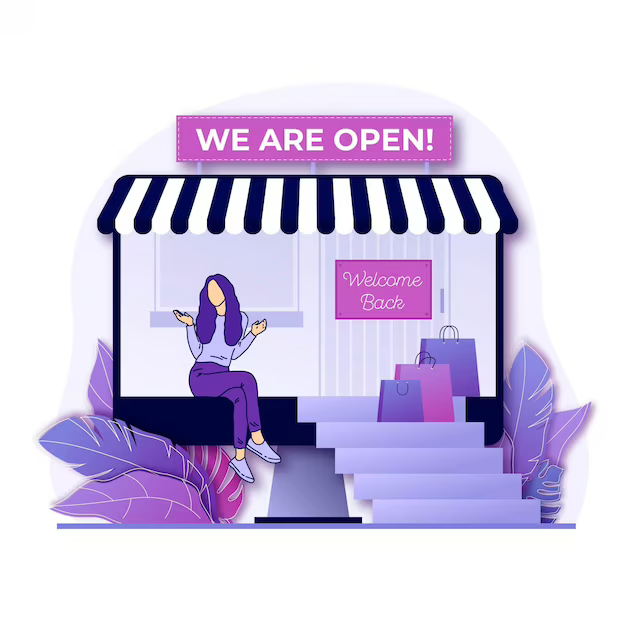There's more to running a successful Amazon business than just putting up goods and waiting for sales to come in. Being one of the millions of sellers on Amazon that are all trying to get customers' attention, it's important to make your shop stand out.
When you put money into Amazon store setup services, it can make a big difference. Jungle Scout did another study that showed that when buyers pay for professional store management services, their sales go up by an average of 30% in the first three months.
We will talk about the pros of using these services and why they are worth the money in this piece.
Table of Contents
Why setting up an Amazon store is important
Why Amazon Store Management Services Are a Good Idea
Why setting up an Amazon store is important
It may look like setting up an Amazon store is easy, but there are many details that can make or break your success on the site. A well-optimized business can bring in more customers, boost sales, and make your brand look better overall. Here are some important reasons why setting up an Amazon store is a must:
Access to a Massive Customer Base
Amazon has millions of active users worldwide, offering an incredible opportunity to reach a vast and diverse audience. By setting up an Amazon store, you instantly gain access to this extensive customer base, which can significantly increase your visibility and sales potential.
Enhanced Brand Visibility
Amazon provides a platform for brands, big and small, to showcase their products to a wide audience. A well-designed Amazon store enhances your brand visibility, helping you stand out in a crowded marketplace.
Trust and Credibility
Consumers trust Amazon. Having your products listed on the site lends credibility to your brand, as customers often feel more comfortable purchasing from Amazon than from unknown websites.
Leverage Amazon's Logistics
Utilizing Amazon's fulfillment services, such as Fulfillment by Amazon (FBA), can streamline your logistics, providing faster delivery to customers and reducing the burden of handling shipping and returns.
Data-Driven Insights
Amazon offers a wealth of data and analytics tools. These insights into customer behavior, sales trends, and market dynamics can be invaluable for making informed business decisions and tailoring your marketing strategies.
Read this blog to learn about the new AI tools for optimizing your product listings: Three New AI Tools to Optimize Your Amazon Product Listings
Why Outsource Amazon Store Management Services?
After setting up your Amazon store, you'll need to keep an eye on it to make sure it does well. These are the times when Amazon Store Management Services come in handy. A study by Feedvisor found that 82% of Amazon sellers who use services to run their stores said their sales went up.
Here are some of the most important reasons why you should buy these services:
Inventory Management
Amazon store management services can help you keep track of how much stock you have so you never run out. You can avoid running out of stock and make the most of your sales by keeping an eye on sales data and using inventory management techniques.
Pricing Optimization
If you want to compete on Amazon, you need to offer competitive prices. Store management services can help you improve your pricing plan. You can stay competitive and make the most money by looking at market trends, keeping an eye on competitor prices, and changing your prices as needed.
Advertising and Marketing
Amazon gives buyers a number of advertising and marketing tools to help them get the word out about their goods. Amazon says that sellers whose products are advertised through services like Sponsored Products see an average 50% rise in sales.
However, using these tools can be hard to understand and take a lot of time. Amazon Store Management Services can take care of your advertising campaigns and make sure that your goods is visible to your target audience.
Customer Service
If you want to be successful on Amazon, you need to have great customer service. Store management services can answer questions from customers, keep track of reviews of products, and deal with any other problems that might come up. You can build trust with your customers and improve the image of your brand by giving them quick and helpful customer service.
Conclusion
If you want to do well as an Amazon seller, you should consider investing in Amazon management services. These services provide helpful assistance with many things, like making sure your store is set up correctly and taking care of inventory, price, advertising, and customer service.
You can improve the visibility of your business, get more customers, and make more sales by using these services. Don't be afraid to spend money on Amazon management services like Vserve Amazon Listing Services in setting up an Amazon store and growing your business on the biggest online market in the world.