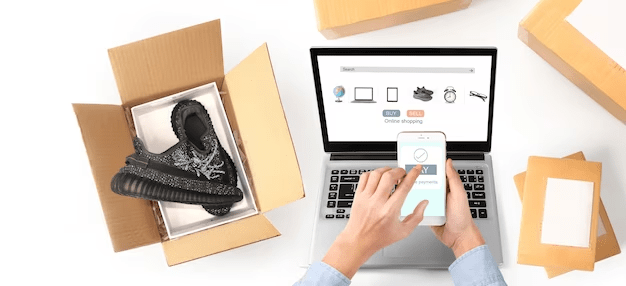As an Amazon seller, one of the most frustrating challenges you may encounter is product listing errors. These errors can lead to suppressed listings, significantly impacting your sales and overall success on the platform.
In this article, we will explore the common types of Amazon listing errors, understand why they occur, and provide effective strategies to prevent and correct them.
Understanding Amazon Listing Errors
Amazon listing errors refer to inaccuracies or issues with the information provided in your product listings. These errors can range from minor mistakes to more serious issues that result in suppressed listings. Here are some common types of Amazon listing errors:
- Missing or Inaccurate Product Information: This includes missing or incorrect product titles, descriptions, bullet points, images, or variations.
- Price and Availability Errors: These errors occur when the price or availability information provided in your listing does not match the actual price or availability of the product.
- Category and Classification Errors: If you list your product in the wrong category or fail to provide accurate classification information, it can lead to listing errors.
- Policy Violations: Violating Amazon's policies, such as using prohibited keywords or making false claims, can result in suppressed listings.
Why Do Amazon Listing Errors Occur?
Amazon listing errors can occur due to various reasons. Understanding these reasons can help you prevent them in the first place. Here are some common causes of Amazon listing errors:
- Manual Data Entry Mistakes: When creating or updating product listings, sellers often make manual data entry errors, leading to listing errors.
- Software Glitches: Technical glitches in the Amazon Seller Central platform or third-party listing tools can sometimes cause listing errors.
- Changes in Amazon's Policies: Amazon frequently updates its policies and guidelines, and failing to stay updated can result in listing errors.
- Insufficient Quality Control: Lack of proper quality control processes can lead to inaccurate or incomplete product information.
Prevention Strategies for Amazon Listing Errors
Preventing Amazon listing errors is crucial to maintain a healthy and successful selling business on the platform. Here are some effective strategies to prevent listing errors:
1. Use Automation Tools
Utilize automation tools and software to streamline your listing creation and management processes. These tools can help reduce manual data entry errors and ensure accurate and consistent product information across your listings.
2. Stay Updated with Amazon's Policies
Regularly review and stay updated with Amazon's policies and guidelines. This will help you avoid policy violations and ensure compliance with Amazon's requirements for product listings.
3. Implement Quality Control Processes
Establish quality control processes within your organization to ensure accurate and complete product information. This can include reviewing and verifying product details before listing them on Amazon.
4. Double-Check Product Information
Before publishing a new listing or making changes to an existing one, double-check all the product information, including titles, descriptions, bullet points, and images. This will help catch any errors or inconsistencies before they go live.
Correction Strategies for Suppressed Amazon Listings
If your product listing gets suppressed due to errors, it is essential to take immediate action to correct the issues. Here are some strategies to fix suppressed listings:
1. Identify the Suppression Reason
First, identify the reason for the suppression by checking the notification or alert provided by Amazon. This will help you understand the specific issue that needs to be addressed.
2. Review and Update Product Information
Review the product information and make the necessary updates to resolve the suppression. This may include correcting inaccurate information, adding missing details, or removing prohibited content.
3. Submit an Appeal or Case to Amazon
If you believe that the suppression was unjustified or if you have made the necessary corrections, submit an appeal or case to Amazon. Clearly explain the steps you have taken to address the issue and request a reevaluation of your listing.
4. Monitor and Track Suppressed Listings
Regularly monitor and track your listings to ensure they remain active and free from suppression. Implement processes to quickly identify and resolve any future listing errors to prevent further suppressions.
Here are the most asked questions about Amazon Product Listing Errors;
1. How can I check if my listing is suppressed?
To check if your listing is suppressed, log in to your Amazon Seller Central account and navigate to the "Manage Inventory" section. Look for any listings marked as "Suppressed" or check the "fix suppressed listings" report for a comprehensive overview.
2. Can suppressed listings be reinstated?
Yes, suppressed listings can be reinstated. By identifying and addressing the issues that caused the suppression, submitting an appeal or case to Amazon, and ensuring compliance with Amazon's policies, you can reinstate your suppressed listings.
3. How long does it take for Amazon to review an appeal?
The time taken by Amazon to review an appeal can vary. It can range from a few days to a couple of weeks. It is essential to be patient and follow up with Amazon if necessary.
Summary
Making mistakes in your Amazon listings can really hurt your sales and success as an Amazon seller. You can reduce the number of listing mistakes that happen by learning about the most common types, what causes them, and how to stop them from happening.
If you have items that were taken down, quickly figuring out what went wrong, fixing it, and sending an appeal to Amazon can help get them back. Keep up with Amazon's rules and policies to make sure you follow them and keep your selling business on the site healthy.
To learn more insights about Amazon product listing errors, visit Amazon Listing Services today.