Amazon creates an excellent platform for sellers with an unavoidable competition. The 5 million plus sellers on this market is a tough competition for any aspiring and developing seller. Failing to get through may collapse your business aspiration. The way out is to build a successful brand by differentiating and showcasing your uniqueness from others. It is possible by building an online store -
On this note, Amazon offers to create a store page for its sellers, to showcase its uniqueness. Here is all about Amazon store setup and management.
What is an Amazon Store?
Amazon store is a premium feature offered by Amazon to its sellers, to create a custom brand page to showcase their value and increase user experience. An adequately built amazon store can resemble a physical sales outlet that enhances the brand-centric shopping experience both on desktop and mobile. The feature is available for sellers, agencies and vendors.

What are the key features of an Amazon store?
Customizable Templates:
Amazon offers the freedom to choose from various templates and design to create the page. These features are also customizable according to preferred changes.
Curated Content:
The content profile, including descriptions, images and videos can be edited at any point of time. In addition, this feature helps adapt to changes and improvisation easily.
Multiple Product Pages:
Apart from the home page, it is possible to extend our online store to three pages. For instance, this extension can be utilized to showcase more products and collections.
Integrated Promotion:
To help the seller with marketing, amazon extends a one-touch integrated social sharing button that directs you to various promotional extensions.
Detailed Business Insights:
The amazon store insights dashboard is the tool to analyze your metrics. Data analysis will now be much more comfortable with daily visits, page views, sales stringed to the dashboard.
How to set up an Amazon Store?
Start by creating a seller account :
The process begins with setting up a seller account that requires your basic information like bank account details. In addition, to ensure the legitimacy of the information, amazon would verify all valid documents. Be prepared with documents related to payment, business contact information, email address and password. This step could be completed within a few minutes.
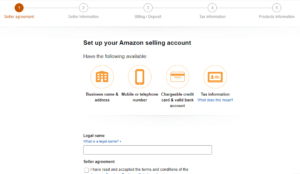
Register your account with Amazon Brand Registry:
This is a significant step in Amazon Store setup. For example, someone can sell fake products in your brand name, which brings down your brand and sale value. Registering with Amazon brand registry helps you curb the chances of copycat products. Through this process, amazon eliminates fake and counterfeit products. And it also becomes necessary, as only a registered brand seller can build and control the amazon store pages.
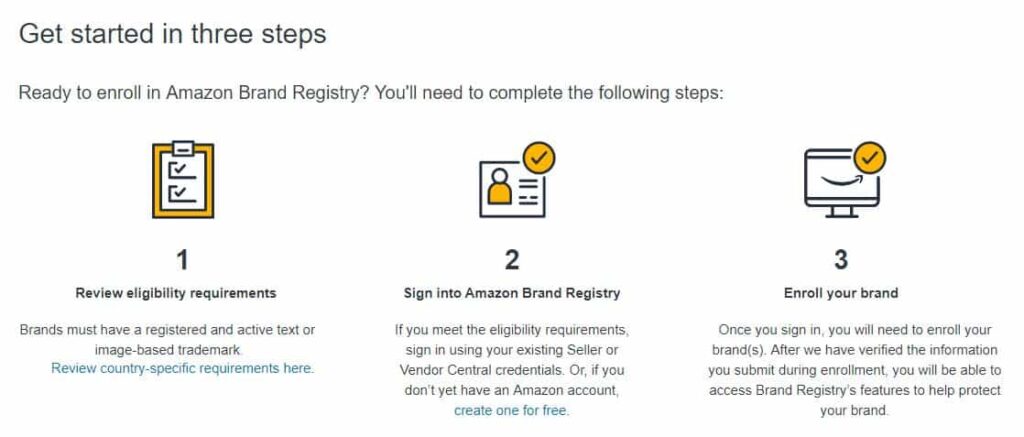
Note: Amazon will accept only brands approved by World Intellectual Property Organization and the following 15 countries: United States, Brazil, Canada, Mexico, Australia, India, Japan, France, Germany, Italy, Singapore, Spain, United Kingdom, European Union, United Arab Emirates
Start Creating Your Store's home page:
Post brand registration, it's time to create our store page. Relate this home page to the reception of your physical store. Try making the best impression. Selecting an inappropriate theme can degrade the look of your store. So, choose the best that your store needs.
Therefore, Amazon offers four different themes, from which we could select a home page design. Select a theme which will best suit the kind of product that you sell. Consider and have a thought process about the type of content including images, videos and descriptions that you are going to display.
As you know, the theme and content should not mismatch.
Creating a store page begins with uploading the brand logo and display name. If you are a startup, make sure to design the best and suitable logo. So, it will be easier to register in people's minds.
Continue building other store pages:
Of course, a single page isn't enough to demonstrate all aspects of your business. To help you with this, amazon offers to create additional three pages, which could be navigated from the home page. These pages are useful to display more collections and variants.
Make use of this option to demonstrate more of your brand products. Add content tiles in line with the home page. Picking random styles without considering other pages may affect the appearance of your Amazon store. Also keep the navigation of these pages in a simple way, so that it is easy and friendly for users to operate.
Add Content Tiles to the pages:
After creating the series of pages, it's time to add content tiles. Content tiles are nothing but the section that holds the images, descriptions, videos and navigation to your products in other pages. Select the tiles available and place them sequentially to get the best display.
Upload your products:
This is a prime task in amazon store setup. Upload the products that you want to sell through your store. In addition, list your products with the Amazon Standard Identification Number; Create the best content to promote your product; and include all necessary information regarding the product.
Let the homepage highlight your best selling and latest products. Upload all other variants and collections in the additional pages. As you have already arranged the tiles, now place the relevant images, videos and descriptions accordingly.
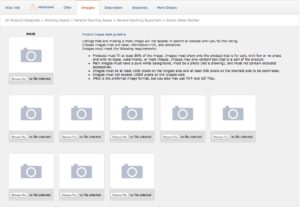
Note that listing products is not a one time task; it is repetitive. Changes have to be made with every analysis, brand improvement, and stock availability. It's efficient to pull a product listing expert for better management.
Submit your page for review:
It's time to submit your created page for review. The page can be published only after the review process by amazon. Twice check your page thoroughly for any spelling mistakes, View optimization, Descriptions and all videos and images. This review process might take several days, during which you shall wait and then publish.
How to Manage your Amazon Store?
Managing an Amazon store means, updating products, removing or adding contents, performing constant price and competition analysis, checking on stock availability and doing any required changes to your pages. So, it's pretty much confirmed that merely creating a page may not build a profitable business; Management is magic.
Employing yourself for every task may end up as a burden to the business. Hiring random experts for Amazon store management will require supervising, which can kill your time and energy. It's efficient to go for a one-stop solution, where all amazon services are available from A to Z.
How can we help?
The long and creative process to set up an amazon store requires expertise to create and manage. As an Amazon Store Setup and Management Service, we can help you build the best online store and manage it efficiently. Our flawless process and expertise work will help you build the store that you need.
Interesting posts to read:



