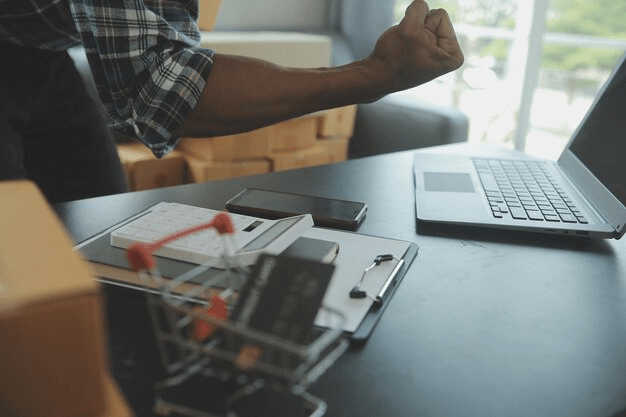Are you an Amazon seller looking to create a compelling storefront that attracts customers and boosts sales? With millions of products available on Amazon, having a well-designed Amazon seller storefront can make all the difference in standing out from the competition.
In this article, we will guide you through a step-by-step approach to how to create an Amazon storefront that drives conversions and maximizes your online presence.
1. Research and Understand Your Target Audience
Before diving into the design process, and answering the question of how to make an Amazon storefront, it is crucial to research and understand your target audience. Who are your ideal customers? What are their preferences, needs, and pain points? By gaining insights into your target audience, you can tailor your Amazon storefront setup to meet their expectations and provide a seamless shopping experience.
Statista did a survey that found that 89% of Amazon shoppers think that product reviews are very important when they are deciding what to buy. Putting customer reviews and ratings in a prominent place on your Amazon seller storefront can help potential buyers trust and believe in you.
2. Optimize Your Product Listings
Before setting up an Amazon store, ensure your product listings are optimized for search engines and conversions. To get your products to show up higher in Amazon's search results, make sure the titles, descriptions, and bullet points all use relevant keywords.
Juno Scout did a study that found that 70% of Amazon shoppers never look past the first page of search results. So, optimizing your product listings can have a big effect on how visible your business is and how many sales you can make.
High-Quality Product Images
To get people to buy your products, you need to have high-quality pictures of them. Spend money on professional product photography that shows your items from different angles and draws attention to their best features. The longest side of an image should be at least 1000 pixels, and the background should be white.
Compelling Product Descriptions
Write product descriptions that are interesting, informative, and bring out the best things about your products. Break down the main features and benefits with bullet points. This will make it easier for customers to scan and understand what your products can do for them.
Utilize Enhanced Brand Content
Use the Enhanced Brand Content (EBC) feature on Amazon if you are a brand-registered seller. With EBC, you can make product descriptions that look good by adding more images, text, and details about the product. Amazon says that EBC can bring in up to 10% more sales.
3. Choose a Professional Storefront Theme
Before you choose a professional Amazon seller storefront theme that fits with your brand, make sure your product listings are SEO-friendly. Amazon has a number of pre-made themes that you can change to make your storefront look unique and appealing.
When selecting a theme when you create Amazon storefront, consider the following:
- Consistency with your brand colors and logo
- Easy navigation and intuitive layout
- Mobile responsiveness
- Clear and prominent call-to-action buttons
According to a study by Adobe, 38% of users will stop engaging with a website if the content or layout is unattractive. Therefore, investing in a visually appealing and user-friendly storefront theme is essential for engaging potential customers.
4. Customize Your Storefront
After selecting a theme, it's time to customize your Amazon seller storefront to reflect your brand identity and create a unique shopping experience for your customers.
Brand Logo and Banner
Upload your brand logo and create a visually appealing banner that represents your brand. The banner should convey your brand message and create a positive first impression on potential customers.
Featured Products
Showcase your best-selling or most popular products on your storefront. This helps customers quickly identify your top offerings and encourages them to explore further.
Store Categories
Organize your products into relevant categories to make it easier for customers to navigate and find what they are looking for. Use clear and concise category names that align with your target audience's preferences and expectations.
Store Description
Write a compelling store description that provides an overview of your brand, its values, and the unique benefits of shopping from your store. Use this opportunity to differentiate yourself from competitors and build trust with potential customers.
5. Optimize for Mobile Devices
With the increasing use of smartphones for online shopping, it is crucial to optimize your Amazon storefront for mobile devices. According to Statista, mobile commerce accounted for 54.8% of all e-commerce sales in 2021.
Ensure that your Amazon seller storefront theme is mobile-responsive and provides a seamless browsing experience on smaller screens. Optimize your product images and descriptions for mobile viewing, keeping in mind that customers may be scrolling quickly and looking for key information.
6. Promote Your Storefront
Creating an effective Amazon seller storefront is just the first step. To drive traffic and increase sales, you need to promote your storefront both within and outside of Amazon.
Sponsored Products Ads
Utilize Amazon's Sponsored Products Ads to increase the visibility of your products and drive traffic to your storefront. Target relevant keywords and optimize your ad campaigns to maximize your return on investment.
Social Media Marketing
Promote your Amazon seller storefront on social media platforms to reach a wider audience. Share compelling product images, customer testimonials, and exclusive offers to generate interest and drive traffic to your storefront.
Influencer Collaborations
Collaborate with influencers in your niche to promote your products and Amazon seller storefront. Influencers can help increase brand awareness, credibility, and drive targeted traffic to your Amazon storefront.
Summary
Designing an effective Amazon seller storefront requires careful research, optimization, and customization. By understanding your target audience, optimizing your product listings, choosing a professional storefront theme, customizing your Amazon online store setup, optimizing for mobile devices, and promoting your storefront, you can create a compelling online shopping experience that drives conversions and maximizes your sales potential on Amazon.
Remember, a well-designed Amazon seller storefront not only attracts customers but also builds trust and credibility, ultimately leading to long-term success as an Amazon seller. If you are looking for an expert Amazon that can help you create Amazon storefront, check out Amazon Listing Services today. We have a team of dedicated Amazon experts to help you every step of the way!